If you have two wizard accounts (with unique user names) you can log into wizard101 twice even on the same computer! If your computer is fast enough and your video card can support a high resolution you can run two copies of wizard at the same time.
Why would you want to do this? If you want to be able to help yourself with quests, trade cards to and from another wizard without using a friend as a go between. You could even join yourself in the arena. (interesting idea :)
What to watch for when you are trying to do this on a single computer is to load the game fully to your character selection screen before starting the program again. If you don't get past the loader the program will tell you another copy is running and it will refuse to start. If you load one character fully you can safely start the new game and new login without problems.
See the following pictures for how to run an switch between copies/characters.
1) Log one character in fully
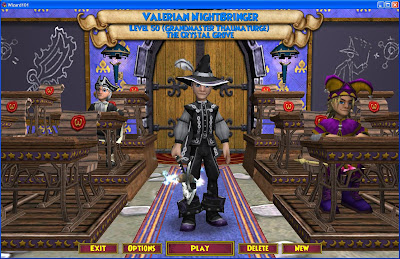
2) Set your video settings to a lower number to allow you to better use your computer's desktop space
 3) Set your full-screen option to OFF so that you can switch between windows by clicking the window you want with your mouse.
3) Set your full-screen option to OFF so that you can switch between windows by clicking the window you want with your mouse. 4) Log your other character in (note this cannot be a character who is on the same login username and password as your first). This character must be a character who has a DIFFERENT login username and password.
4) Log your other character in (note this cannot be a character who is on the same login username and password as your first). This character must be a character who has a DIFFERENT login username and password.  5) Once your second wizard is logged in you can start playing together with a little window switching. If you have two computer monitors you can drag a window to each side allowing you a smooth transition between copies of the program.
5) Once your second wizard is logged in you can start playing together with a little window switching. If you have two computer monitors you can drag a window to each side allowing you a smooth transition between copies of the program.


2 comments:
AWESOME!!
fight yourself... hee hee hee!
Post a Comment